Startups need a website builder that scales with growth while being easy to use and cost-effective. Framer and Webflow are top no-code platforms, but which one scales better for startups? This article compares their scalability in technical performance, team collaboration, cost, features, and SEO, providing clear, actionable insights for founders.
What Does Scalability Mean for Startups?
What is scalability for a startup website?
Scalability for startups means a platform can handle:
- Technical Scalability: Adding pages, CMS items, or integrations without slowdowns.
- Team Scalability: Supporting collaboration and onboarding non-technical team members.
- Cost Scalability: Affordable pricing with flexible upgrades.
- Feature Scalability: Growing from an MVP to a complex site with e-commerce or analytics.
- Performance Scalability: Maintaining fast load times and SEO under high traffic.
In 2025, Framer focuses on simplicity and speed, while Webflow emphasizes customization and depth. Let’s compare their scalability.
What is Framer?
What is Framer, and why do startups use it?
Framer is a no-code website builder with a design-first, Figma-like interface. It’s popular for startups needing fast, visually appealing MVPs. Key features include:
- AI-powered site generation for quick prototyping.
- Real-time collaboration for small teams.
- Over 100 plugins for added functionality.
Startups in regions like California or New York often seek Framer Development Services in USA to leverage its design-focused tools for rapid prototyping. However, its CMS supports only 30 collections, which may limit content-heavy sites.
What is Webflow?
What is Webflow, and why is it popular for startups?
Webflow, launched in 2013, is a no-code platform for building responsive, code-exportable websites with advanced CMS and e-commerce. It’s favored for complex sites. Key features include:
- Multi-reference CMS fields for robust content.
- E-commerce plans starting at $29 per month.
- Over 240 apps for integrations.
For startups needing custom solutions, Webflow Development Services provide robust support for building complex, scalable sites. However, its steeper learning curve can challenge early-stage teams without design expertise.
How Do Framer and Webflow Compare for Scalability?
Which platform scales better for startups?
Below, we compare Framer and Webflow across key scalability factors based on 2025 data.
1. Ease of Use
Which is easier for startups to learn?
Framer’s intuitive interface and AI tools enable non-technical founders to build sites in days. Webflow’s class-based system requires more time to master, though guided tutorials help.
Winner: Framer for quick onboarding and faster MVP launches.
2. Customization and Features
Which platform offers better customization for growing startups?
Framer excels in animations and visual storytelling, with AI styles and a growing plugin marketplace. It lacks native e-commerce and advanced CMS relationships. Webflow offers 16 CMS field types, JavaScript minification, and extensive apps for complex designs and backend logic.
Winner: Webflow for startups needing advanced features like e-commerce or SaaS dashboards.
3. Technical Scalability
How do Framer and Webflow handle technical growth?
| Feature | Framer (Scale Plan) | Webflow (Business Plan) |
| Pages Limit | 30,000 | 300 (custom on Enterprise) |
| CMS Items/Collections | 30 collections (custom on Enterprise) | Up to 20,000 items, 40 collections |
| Bandwidth/Traffic | 500 GB | Surge protection included |
| Team Editors | 10 ($40 per additional) | 10 legacy editors |
| Locales | 20 ($40 per additional) | Custom on higher plans |
Webflow supports larger CMS volumes and high traffic with its premium CDN. Framer’s Enterprise options offer flexibility but may not match Webflow’s capacity.
Winner: Webflow for content-heavy or high-traffic sites.
4. Cost Scalability
Which platform is more cost-effective as startups grow?
Framer offers a free plan, Launch at $75 per month (15,000 pages), and Scale at $200 per month. It’s affordable for solo founders, but editor add-ons increase costs. Webflow’s plans include a free Starter, Basic at $14 per month, and Business at $39 per month. E-commerce plans range from $29 to $212 per month. Startups can hire Webflow developers to manage costs effectively during scaling.
Winner: Framer for bootstrapped startups, Webflow for scaling businesses.
5. Performance and SEO
Which platform is better for SEO and performance?
Framer supports responsive designs and basic SEO (meta tags, sitemaps) with AI-optimized speed. Webflow offers advanced schema markup, cleaner code, and integrated analytics, scoring 5 to 10 points higher on Google Lighthouse.
Winner: Webflow for startups relying on organic traffic and performance.
6. Integrations and Support
Which platform has better integrations and community support?
Framer provides over 100 plugins and a designer-focused community on Slack and Discord. Webflow offers over 240 apps and extensive resources like Webflow Academy, forums, and YouTube tutorials, supporting complex scaling challenges.
Winner: Webflow for long-term ecosystem support.
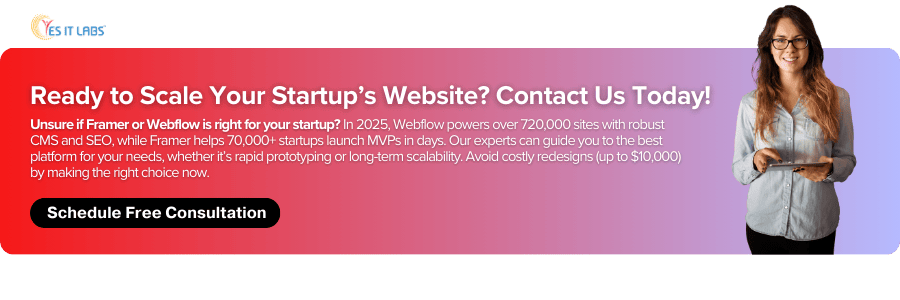
What Are the Pros and Cons of Each Platform?
| Platform | Pros | Cons |
| Framer | Fast prototyping with AI Affordable for small teams Designer-friendly |
Limited CMS No native e-commerce May need migration for complexity |
| Webflow | Robust CMS and e-commerce Strong SEO and performance Extensive integrations |
Steeper learning curve Higher team costs Less agile for quick edits |
When Should Startups Choose Framer or Webflow?
Which platform is best for my startup’s stage?
Choose Framer:
- Early-stage startups needing quick MVPs or portfolios.
- Sites under 10,000 pages with a focus on visuals.
- Teams with limited budgets or design-heavy skills.
Choose Webflow:
- Startups planning content growth, e-commerce, or high traffic.
- Businesses needing advanced SEO or complex CMS.
- Teams with design experience aiming for enterprise-level growth.
A hybrid approach (Framer for MVP, Webflow for scaling) may cost $5,000 to $10,000 for redesign.
Conclusion
Which platform scales better for startups in 2025?
Webflow is the better choice for long-term scalability due to its robust CMS, superior SEO, and high-traffic performance. It’s ideal for startups growing into content-rich or e-commerce sites. Framer excels for early-stage startups needing fast, affordable MVPs with strong visuals. Choose Framer for speed and simplicity, Webflow for depth and growth. Monitor platform updates to align with your startup’s evolving needs.
FAQs: Framer vs Webflow for Startups
1. Can Framer handle e-commerce for growing startups?
Answer: Framer lacks native e-commerce functionality, making it less suitable for startups planning online stores. You can integrate third-party tools like Shopify via plugins, but this may require Framer Development Services in USA for custom setups. For native e-commerce, Webflow is a better choice with built-in features starting at $29 per month.
2. Is Webflow’s learning curve too steep for small startup teams?
Answer: Webflow has a steeper learning curve due to its class-based system, which can challenge small teams without design experience. However, startups can hire Webflow developers to streamline the process, reducing onboarding time and enabling faster scaling for complex sites.
3. How do Framer and Webflow compare for SEO scalability?
Answer: Webflow offers superior SEO scalability with advanced schema markup, cleaner code, and integrated analytics, scoring higher on Google Lighthouse. Framer supports basic SEO but is less robust for organic traffic growth. Webflow Development Services can further optimize SEO for startups aiming for high search rankings.
4. Which platform is more cost-effective for a bootstrapped startup?
Answer: Framer is more cost-effective for bootstrapped startups, with a free plan and Launch at $75 per month for 15,000 pages. Webflow’s plans start at $14 per month but can escalate with e-commerce or team add-ons. Framer’s affordability suits early MVPs, while Webflow supports long-term growth.
5. Can both platforms support team collaboration as startups grow?
Answer: Both Framer and Webflow support team collaboration, with Framer offering real-time editing for up to 10 editors and Webflow providing similar access. Webflow’s larger community and resources make it better for scaling teams, while Framer’s intuitive interface suits smaller, design-focused teams.

