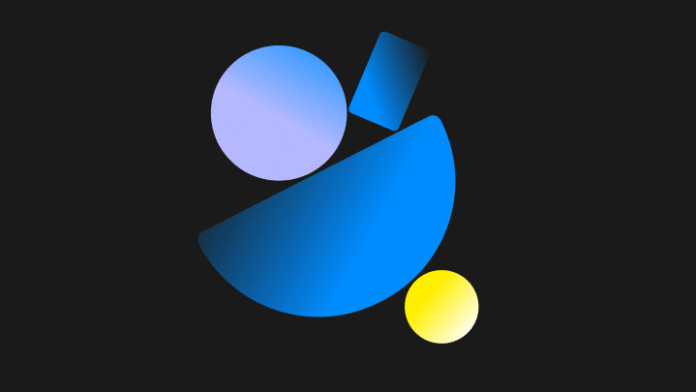Artificial intelligence has entered the event industry, and it’s not just about speed or automation. It’s about amplifying human creativity and freeing event professionals to focus on what matters most: building meaningful experiences.
AI isn’t here to replace event pros, it’s here to scale your impact. The teams winning right now treat AI as infrastructure for the event lifecycle: strategy, creation, orchestration, and analysis. This guide shows you how to operationalize AI with repeatable frameworks you can put to work immediately.
Redefine AI as a strategic partner
The first mindset shift is simple but transformative: AI isn’t a threat to event professionals, it’s a strategic partner.
Most event teams start with small use cases (“Can AI write my email copy?”), but the real unlock comes when you integrate AI into your daily workflows. Instead of treating AI as a one-off assistant, think of it as a team member that helps you think faster, spot opportunities, and scale what already works.
Here’s how to start embedding AI at a strategic level:
- Automate your morning: Have AI summarize key messages, meeting notes, and daily priorities from Slack, email, or calendar.
- Pressure-test ideas: Ask AI to evaluate the ROI potential or risks of your event concept before pitching it internally.
- Scenario plan smarter: Simulate attendee experiences or registration flows to identify pain points before launch.
Chris Duke shared in Bizzabo’s recent webinar, The Event Pro’s AI Masterclass, that this mindset change was pivotal for his team.
“AI isn’t about doing your job for you, it’s about helping you think faster.” — Chris Duke, Head of Brand Experiences at Glean
The goal isn’t to replace your creative process, it’s to remove the blank-page barrier so you can spend more time refining ideas that resonate.
When AI becomes part of how you plan and make decisions, not just how you write, you’ll see exponential returns.
Treat prompts like creative briefs
Every successful event starts with a strong brief. The same rule applies to AI.
The biggest difference between getting “meh” outputs and wow-worthy results is how you prompt. A vague request (“write an event recap”) will sound generic. But a well-structured prompt creates repeatable, high-quality output that fits your tone, audience, and goals.
A simple structure to start:
Goal + Context + Format + Example + Tone
Example:
“You’re an event marketer writing for senior field marketers at enterprise tech companies. Write a 150-word recap of a recent flagship event, focusing on ROI and community impact. Keep it conversational and human.”
When you use prompts as creative frameworks, not commands, your team can scale brand consistency and creative quality across campaigns without starting from scratch every time.
To systematize this:
- Create a shared prompt library organized by workflow (emails, event briefs, post-event follow-ups).
- Annotate good outputs so others can see what “good” looks like.
- Refine together: Review prompts in team standups, just like you’d refine messaging or design.
Build lightweight AI agents for repetitive workflows
AI agents are small, pre-trained automations built to handle repeatable tasks. Think of them as micro-teammates who never miss a deadline.
For event professionals, agents can free up hours of manual work while improving accuracy. Here are a few real-world examples you can build with no coding required:
- Event brief builder → Generates draft briefs using brand voice, event data, and audience insights.
- Survey synthesizer → Clusters post-event feedback, flags sentiment trends, and surfaces testimonials.
- Follow-up email composer → Writes segmented follow-up emails (attendees, no-shows, sponsors) with the right tone and CTA.
- Weekly team update agent → Pulls highlights from your Slack, Gmail, and project docs into a clean summary.
In Bizzabo’s webinar, The Event Pro’s AI Masterclass, Chris Duke demoed his workflow and showed how agents turn a one-hour update task into a one-minute copy-paste job.
“Editing is better than creating. Agents get you into edit mode faster so you can focus on strategy, not setup.” — Chris Duke, Head of Brand Experiences at Glean
The goal isn’t to automate your creativity, it’s to automate the prep work that stands in the way of it.
Use AI to visualize concepts and secure buy-in faster
In events, seeing is believing.
AI visualization tools can help event teams prototype designs, booths, and experiences long before a single render is built. With a simple description or sketch, you can generate photorealistic concepts for internal approvals or client pitches in minutes.
How to use visualization strategically:
- Accelerate creative rounds: Skip weeks of revisions by using AI to visualize options before sending to your design team.
- Align stakeholders: Give leadership a tangible concept early to prevent backtracking later.
- Enhance collaboration: Use visuals to inspire discussions with vendors, sponsors, or exhibitors.
Top tools to try:
- ChatGPT (DALL·E integration): Generate visuals directly from prompts.
- Midjourney: Create realistic or stylized images for event spaces.
- Runway: Bring static visuals to life with short AI videos.
- Gamma: Turn AI-generated ideas into beautifully formatted decks.
If you’re pitching ideas to budget holders or cross-functional stakeholders, AI visualization can help you show, not tell.
Turn post-event data into actionable insight
Post-event analysis doesn’t have to mean spreadsheet fatigue.
AI can turn piles of qualitative and quantitative data into crisp takeaways, freeing your team to focus on strategy instead of sorting through responses.
Ways to use it effectively:
- Summarize survey responses by audience segment (e.g., C-suite vs. managers).
- Identify sentiment and recurring issues like timing, layout, or content relevance.
- Extract testimonial-worthy quotes for decks or sponsor recaps.
- Auto-generate slides for executive summaries or team debriefs.
Duke demonstrated how this works using tools like Claude and Gamma, generating analysis and a slide deck from raw data in under 10 minutes.
This is one of the fastest ways to show leadership measurable value after an event without spending hours in Google Sheets.
Build an AI-confident culture
The event teams getting the most value from AI aren’t just using tools, they’re learning together.
AI literacy should be treated like any other professional skill: documented, shared, and encouraged across departments. Here’s how to operationalize it:
- Create a shared AI playbook: include approved tools, data safety policies, and best-practice examples.
- Host quarterly “AI Show & Tell” sessions: have team members demo how they used AI to solve a real workflow challenge.
- Celebrate small wins: highlight when AI saved time, simplified prep, or improved creative output.
- Establish guardrails: remind teams not to upload confidential data into public tools and to disclose AI-assisted work.
“The goal isn’t to have one AI expert, it’s to have an AI-confident organization.” — Chris Duke, Head of Brand Experiences at Glean
When AI is part of your team’s DNA, innovation becomes second nature.
Implementation roadmap: Start small, scale fast
If you’re ready to bring AI into your event operations, start small with a 30-day rollout plan:
- Week 1: Choose your core toolset and train your team on basic prompts.
- Week 2: Build your first reusable prompt templates and test one agent.
- Week 3: Run an AI-assisted campaign brief or post-event report to prove efficiency gains.
- Week 4: Collect team feedback, refine prompts, and share learnings org-wide.
By the end of month one, you’ll have measurable proof of time saved and stronger creative output, making it easier to scale usage confidently.
The future of AI in events
The future of event marketing won’t be defined by automation, it’ll be defined by amplification.
AI will handle the operational layers: logistics, reporting, workflows, and data parsing. But the creative, strategic, and human sides of event design? That’s where event professionals shine.
The teams that integrate AI early will spend less time chasing details and more time delivering unforgettable experiences.
See these strategies in action
Want to go deeper? Watch The Event Pro’s AI Masterclass, a live, hands-on workshop that shows these concepts in motion, complete with plug-and-play prompt templates and agent workflows for event pros.
🎥 Watch the workshop on-demand
FAQ about AI for events
AI can streamline every stage of the event lifecycle, from planning and marketing to post-event analysis. Event teams use it to draft briefs, create marketing copy, visualize event spaces, automate repetitive tasks, and analyze feedback. The key is to integrate AI into existing workflows rather than treat it as a side project.
What are the best AI tools for event planners in 2025?
Top tools depend on your use case:
– ChatGPT (with DALL·E): Writing, ideation, and image generation.
– Claude: Synthesizing data, writing long-form content, and analyzing spreadsheets.
– Gamma: Turning AI outputs into branded slides or decks.
– Midjourney or Runway: Creating visuals or videos for booths, stage design, or social content.
– Zapier and Make: Connecting apps and automating workflows.
Always verify each tool’s data privacy settings before using them for client or attendee information.
How can AI help with event planning and logistics?
AI helps planners reduce manual tasks like building timelines, generating run-of-show documents, and coordinating vendor communication. It can summarize meeting notes, flag scheduling conflicts, or even predict resource needs based on past events. By automating the routine, you free up more time for event strategy and creativity.
Can AI improve event marketing and attendee engagement?
Absolutely. AI can write targeted emails, optimize social ad copy, and personalize event recommendations for attendees. It can even simulate attendee journeys so you can identify gaps in content or experience before launch. AI-driven personalization leads to stronger engagement and higher registration and retention rates.
How can AI visualize event concepts or booth designs?
With image-generation tools, you can turn a simple prompt (or even a hand-drawn sketch) into a realistic mock-up. This helps align internal teams and secure faster approvals from executives or sponsors. Tools like DALL·E and Midjourney are especially powerful for concepting layouts, signage, and spatial design before fabrication begins.
Is AI safe to use for corporate or client events?
Yes, when used responsibly. Avoid uploading confidential data into public AI tools, and advocate for an enterprise-grade AI solution with your IT team. These tools connect securely to your internal systems and protect proprietary data. Always double-check outputs for accuracy and tone before publishing or sharing externally.
How can event leaders train their teams to use AI effectively?
Start by building an internal AI playbook: outline approved tools, data guidelines, and examples of strong prompts. Encourage experimentation through “AI show-and-tell” sessions where team members share real wins. The goal isn’t to make everyone an expert, it’s to make everyone AI-confident.
What’s the first step to implementing AI across the event workflow?
Start small. Choose one recurring process, like post-event reporting or campaign brief creation, and automate it using AI. Measure time saved, collect feedback, and iterate. Once you prove value on one workflow, it becomes easier to scale across your organization.
Will AI replace event planners?
No. AI can automate tasks, but it can’t replicate human creativity, empathy, or strategic thinking. The best event leaders use AI to extend their impact, not replace their role. AI takes care of the busywork so event pros can focus on what truly matters: designing experiences that connect people and drive business growth.
Where can I learn how to put these ideas into action?
You can see every concept in this guide (prompting, agents, visualization, and post-event analysis) demonstrated in The Event Pro’s AI Masterclass workshop, lead by the Head of Brand Experiences at Glean.