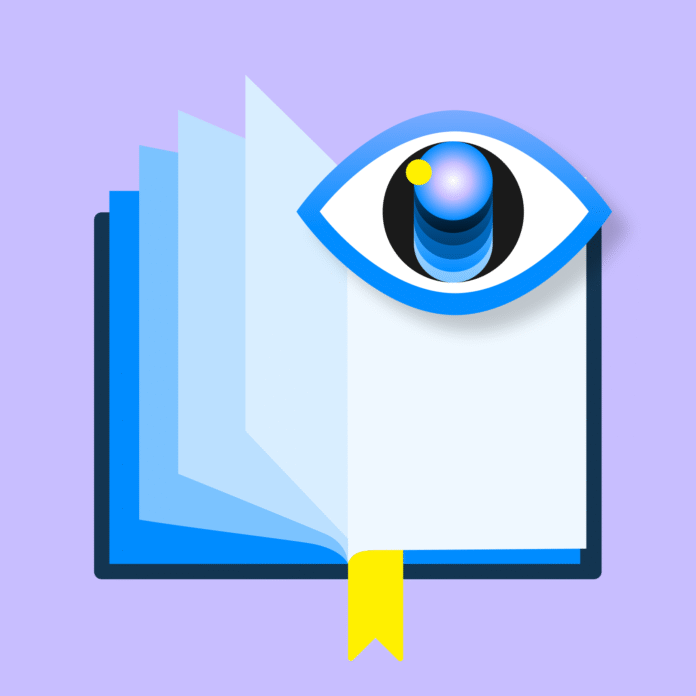Modern event programs rise or fall on the strength of their registration workflow. When registration works well, attendees move from sign-up to onsite check-in with confidence. When it does not, teams face data issues, long lines, and expensive last-minute fixes.
With attendee expectations rising across the industry, event leaders can no longer treat registration as a tactical step. It is a strategic system that shapes the entire event experience.
Whether you are standardizing registration across a portfolio or building a new workflow for your flagship conference, this guide provides a complete framework, including requirements, data modeling, QA, onsite readiness, and analytics.
What you’ll learn
- The seven essential steps of a reliable event registration process
- How to define fields, integrations, and a clean data model
- How to QA your forms and avoid common workflow failures
- How to connect registration to onsite check-in, badge printing, and session scanning
- A sample timeline and RACI you can adapt for any event
What a good registration process delivers
A strong registration workflow does more than collect attendee details. It enables your entire event lifecycle.
Fast, error-free signups
Attendees expect simple, intuitive forms. Clean layouts and conditional logic reduce friction and help prevent the long-form abandonment patterns common in our industry.
Clean CRM data
When fields, integrations, and routing rules are defined upfront, marketing and sales teams receive reliable data. This eliminates common data-quality issues and strengthens post-event follow-up and ROI analysis.
Smooth onsite check-in
Today’s attendees expect modern, streamlined check-in powered by self-service workflows, reliable badge printing, and clear signage. A well-planned registration system reduces wait times and supports a better first impression.
To see how registration connects to the entire attendee journey, check out our event registration platform overview
Consistency across events
A repeatable workflow helps teams scale field events, roadshows, and annual conferences without rebuilding processes from scratch.
Step 1: Requirements and data model
Every successful registration workflow begins with upfront alignment. Before building any form, clarify what data you need, how it will be used, and where it will flow.
Identify your stakeholders
Include representatives from:
- Event marketing
- CRM and marketing automation
- IT or security
- Finance and legal for payment policies
- Onsite operations
- Sponsorship teams if exhibitor data is required
Early alignment prevents rework, data loss, and inconsistent attendee experiences.
Define your required fields and logic
Clarify:
- Standard and custom fields
- Conditional logic based on attendee type
- PII and consent requirements
- Region-specific compliance rules
Shorter, smarter forms convert significantly better.
Build your data model
Document:
- CRM lead and contact fields
- Account and opportunity routing rules
- Badge names, barcodes, and print line formatting
- Session selection fields
- Sponsor-specific attributes
A clear data model ensures every system speaks the same language and prevents attribution blind spots.
Step 2: Form build and approvals
With requirements locked, begin building your form using templates and standard blocks.
Use templates to maintain consistency
Templates help you standardize:
- Field naming
- Copy and microcopy
- Layout and formatting
For examples and best practices, read our guide to event registration form templates.
Apply conditional logic
Conditional logic shortens forms and improves relevance. Event leaders often reduce 20-40% of visible fields simply by hiding unnecessary questions.
Confirm accessibility and mobile readiness
Most attendees register on mobile devices. Test contrast, tap targets, keyboard navigation, and responsive design.
Complete internal approvals
- CRM ops validates field mapping
- Marketing reviews copy and CTAs
- Design checks branding where applicable
This protects both the attendee experience and the integrity of downstream data.
Step 3: Payments and policies
For paid or partially paid events, configure your payment and policy settings early.
Configure payment settings
Decide on:
- Accepted payment methods
- Promotions and discount codes
- Group or volume pricing
- Tax and VAT handling based on event location
Set refund and transfer policies
Outline:
- Cutoff dates for refunds
- Transfer rules
- Name-change procedures
Clear policies prevent legal and customer support issues later.
Add fraud protection
Events with international traffic or tiered pricing can attract fraudulent credit card attempts. Confirm your payment processor has thresholds and alerts enabled.
Step 4: QA and pre-launch checklist
Quality assurance is one of the most overlooked steps in event registration. A thorough QA process prevents issues that often surface onsite.
Pre-launch QA checklist
Test the full attendee journey
- Test on desktop, mobile, and multiple browsers
- Test with low bandwidth enabled
- Validate form field logic, conditional logic, and error states
Validate integrations
- Check CRM mapping
- Confirm new fields sync as intended
- Validate UTM parameters across the full journey
- Test any promo codes
Review content workflows
- Approve confirmation emails
- Confirm calendar attachments
- Validate time zones
Test badge data
- Confirm formatting for names, titles, and barcodes
- Run a small batch of test prints to avoid kiosk issues during onsite setup
Why QA matters
Pre-event test prints and barcode checks prevent kiosk failures that can slow down day-one check-in. This step is essential for meeting attendee expectations for modern, streamlined experiences.
Step 5: Launch and monitoring
Going live is only the halfway point. Once registration opens, optimization begins.
Monitor early indicators
In the first week, track:
- Conversion rates
- Field-level drop-off
- Abandonment patterns
Expect late-registration spikes
59% of organizers report an increase in last-minute registrations for in-person conferences and conventions. This trend requires flexible staffing and forecasting.
Make micro-adjustments
You may adjust:
- Form copy or field order
- Ticket caps or inventory
- Confirmation email content
Set up alerts so you know when conversion dips below your target.
Step 6: Onsite readiness
Online registration is only successful when it supports a seamless arrival experience. Use this sample onsite readiness checklist to prepare your team.
Sample onsite readiness checklist
Plan your layout
- Arrange kiosks in a wide, visible arc
- Design traffic flow with clear queue paths
- Add signage that highlights check-in options
Prepare badge materials
- Confirm badge stock quantity
- Store backup rolls in an accessible location
- Verify printer calibration
Create a reprint and assistance lane
Expect 5-15% of attendees to require manual help. A dedicated lane prevents bottlenecks and keeps primary lines moving.
Train onsite staff
- Walk through common exceptions
- Train for edge cases, such as name changes or mismatched data
- Document escalation paths for technical issues
Attendee expectations for modern tech continue to rise, and check-in is an important part of the experience. Investing in preparation here pays dividends.
For hands-on guidance, we put together these resources for self-check-in kiosks and badge printing to help.
Step 7: Analytics and no-show reduction
Once the event begins, the registration workflow becomes a data engine that supports attendee insights, sales engagement, and ROI measurement.
Track your full funnel
Monitor:
- Views
- Starts
- Completions
- Attendance
Many events fall in the 20-40% registration-to-attendance range for in-person conferences .
Review session-level data
If your event uses scanning or access control, track:
- Session attendance
- Capacity utilization
- CE credit fulfillment
Learn more in our guide to session scanning and access control.
Sync data immediately
Collaborate with CRM, sales, and marketing to align leads, attribution, account engagement, and pipeline influence.
CRM integration is a major differentiator in measuring event ROI, especially since many teams grapple with attribution blind spots and fragmented data sources .
Build a no-show reduction program
After the event:
- Review registration segments with high no-show rates
- Send targeted follow-ups
- Offer session recordings, next-event invitations, or post-event forms
Programs that address friction points early in the funnel often improve attendance at future events.
Example timeline and RACI
Below is a sample twelve-week registration timeline for a mid-size conference. Adapt it to your event size, team structure, and approvals workflow.
Example twelve-week timeline
Weeks 12 to 10
Gather requirements, define data model, confirm ticketing policies, and set up CRM fields.
Weeks 10 to 8
Build form, configure payment settings, draft confirmation emails, and prepare promo codes.
Weeks 8 to 7
Run full QA, validate integrations, test badge data, and finalize approvals.
Weeks 7 to 0
Launch registration, monitor performance, optimize copy and field order, and prepare onsite queues.
Week 0
Execute onsite check-in, manage reprint lanes, track dwell time, and support session scanning.
Example RACI
- Responsible: Event marketing, CRM ops, onsite lead
- Accountable: Event director
- Consulted: Finance, IT/security, legal
- Informed: Sales, customer success, executive stakeholders
A simple RACI keeps teams aligned across multiple overlapping events.
Bringing your registration workflow together for smoother events
A strong event registration process is more than a form. It is an end-to-end system that shapes your attendee journey, your internal operations, and your ability to demonstrate event impact.
When teams define requirements early, build a clean data model, run thorough QA, and prepare onsite workflows thoughtfully, they create smoother events and more reliable outcomes across the board.
If your team is scaling to multiple events each year, a repeatable registration workflow becomes an essential part of your operational framework.
Book a demo today to explore how Bizzabo can support every part of your registration and onsite experience.
Frequently asked questions about event registration processes
A complete workflow includes requirements definition, data modeling, form build, payments and policies, QA and testing, launch and monitoring, onsite readiness, and analytics.
How long does it take to build a registration workflow?
Most teams begin eight to twelve weeks before launch. Complex events often start earlier.
Who should own the registration build?
Ownership is typically shared between event marketing and CRM operations. Marketing manages experience and content, while CRM ensures clean data and system performance.
What should be included in a registration QA checklist?
Form logic, browser compatibility, UTM tracking, CRM sync, error states, confirmation emails, and badge test prints.
How do you connect registration to onsite check-in and session scanning?
Use an integrated platform that combines registration, self-check-in kiosks, badge printing, and session scanning. Clean data mapping is essential for accurate attendance and reporting.