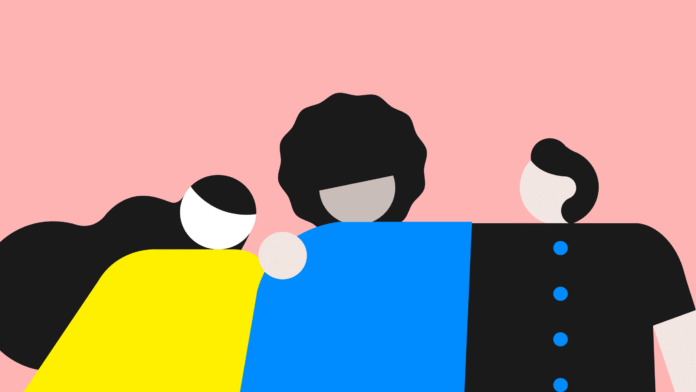For many event teams, registration is one of the most time-consuming operational tasks. When multiple attendees need to be registered under one company, sponsor, or department, manual coordination quickly creates friction. That’s where group registration comes in.
Group registration lets a manager register multiple attendees under a single workflow with approvals, role-based permissions, cost codes, and audit trails. This cuts admin time while preserving attendee-level data and consent.
In this guide, you’ll learn how to design a group registration process that’s efficient, compliant, and scalable for enterprise-level events.
What you’ll learn:
- When to use group registration for different event types
- How to design approval workflows and assign permissions
- Payment and cost-control strategies that prevent overspend
- Success metrics to evaluate performance
When to use group registration
Group registration is, in essence, a compliance and efficiency tool. It shines in scenarios where multiple attendees share organizational ties or budget sources, such as:
- Corporate teams attending conferences or sales kickoffs
- Sponsors and exhibitors registering booth or field staff
- Training cohorts and universities coordinating multi-attendee programs
- Government and nonprofit delegations requiring pre-approvals or cost codes
According to Bizzabo’s 2025 State of Events and Industry Benchmarks, 66% of organizers plan to host more in-person events this year, and 57% report higher attendance than in 2024. As participation scales, centralizing registration reduces redundant data entry and simplifies approvals.
Manager-led registration now represents 20–50% of B2B sign-ups, especially in enterprise and association events. The approach balances control and flexibility, ensuring every participant is accounted for within budget, policy, and privacy parameters.
Group registration approval workflows
Every effective group registration process starts with a clear, traceable workflow that balances convenience with control.
Typical flow:
- Request submission – The manager initiates registration for multiple attendees, entering personal details, cost centers, and sessions.
- Approval review – A designated approver (often in finance or HR) validates eligibility, budgets, or policy compliance.
- Payment processing – Choose between centralized payment (one invoice) or split payment (each participant pays individually).
- Confirmation and notifications – Attendees receive individualized confirmations, ensuring consent and visibility.
Approval SLAs typically range from same-day to 3 business days. Delays beyond that can double abandonment rates, so consider escalation alerts to secondary approvers.
Escalation tip: Build automatic reminders for pending approvals at 24- and 48-hour intervals to maintain momentum.
If you’re using Bizzabo’s event registration platform, automated approval triggers and conditional logic can eliminate manual intervention entirely.
Roles and permissions (RACI model)
Defining who can view, edit, or approve each step ensures compliance and accountability. Below is a simplified RACI + permission matrix for group registration:
Manager / Team Lead
Responsible: Creates and edits group registration
Consulted: Support
Informed: Attendees
Permissions: Create, edit, substitute
Approver (Finance / HR)
Accountable: Approves or rejects registration
Consulted: Event Ops
Informed: Manager
Permissions: Approve, reject, comment
Event Operations
Responsible: Validates data and allocates badges
Consulted: Compliance
Informed: Approver
Permissions: View, override, audit
Support / Registration Desk
Responsible: Processes changes, substitutions
Consulted: Event Ops
Informed: Attendees
Permissions: Edit, note, reprint
Attendees
Informed: Receive notifications
Permissions: View, confirm, consent
Including audit trails ensures all actions (approvals, rejections, edits) are timestamped and user-logged. This supports compliance audits and builds trust between event and finance teams.
Payment flows and cost controls
Event budgets often span multiple departments, sponsors, or PO systems. Group registration must reflect that complexity without adding administrative burden.
Common payment models:
- Centralized payment: One invoice per group, ideal for enterprise teams.
- Split payment: Each attendee pays their portion, but registration remains under the manager’s account.
- Hybrid payment: Department covers registration, individual covers add-ons (workshops, lodging).
To maintain control:
- Require budget codes or PO numbers before approval.
- Enforce team quotas (e.g., “max 10 attendees per cost center”).
- Auto-generate reports to track spend per department.
- Align refund and substitution policies with your broader event finance policy.
This structure not only prevents overspend but also creates a consistent audit trail across every attendee and department.
Maximizing Event ROI Ebook
Discover proven strategies to track, measure, and maximize your event ROI. This free eBook shows you how to connect approval workflows and financial data to prove impact.
Email and in-product templates
Use these ready-to-send templates inside your registration platform or email automation tool.
Request Submitted
Subject: Your group registration request has been received
Hi [Manager Name], your group registration for [Event Name] has been submitted and is pending approval. You’ll be notified once your approver reviews the request.
Approved
Subject: Group registration approved
Hi [Manager Name], your registration request for [Event Name] has been approved. Confirmation emails have been sent to all participants.
Rejected / Needs Info
Subject: Additional details required for group registration
Hi [Manager Name], your request requires more details before approval. Please update [specific field] and resubmit.
Payment Reminder
Subject: Payment reminder – [Event Name] group registration
Hi [Manager Name], payment for your approved registration is due within 3 business days. Please log in to complete payment and confirm attendance.
Data quality and privacy
Manager-led workflows must still protect attendee-level privacy and consent. To stay compliant:
- Capture each attendee’s consent individually (not under the manager’s blanket approval).
- Store PII (personally identifiable information) securely, with role-based access.
- Log every edit or substitution to maintain a change history.
- Include privacy notices in both registration forms and approval emails.
80% of organizers now use online event communities to manage attendee data and interactions. Extending that infrastructure to registration ensures consistency and compliance across all touchpoints.
Edge cases and exceptions
Even the best workflows encounter exceptions. Plan for them early:
- Last-minute substitutions: Allow controlled swaps up to badge print, maintaining audit logs.
- Partial approvals: Notify both the requester and approver with clear visibility of who was approved vs. denied.
- Duplicate registrations: Auto-detect duplicates via email or employee ID matching.
- Offline fallback: For restricted environments, provide a CSV upload or downloadable form.
A small risks table can help teams prepare:
| Risk | Impact | Mitigation |
| Stalled approvals | High abandonment | Set SLA alerts, escalation emails |
| Duplicate attendees | Data inaccuracy | Use unique ID or email validation |
| Privacy non-compliance | Regulatory risk | Require per-attendee consent |
| Late substitutions | Badge errors | Lock edits after badge print cutoff |
Success metrics and optimization
To gauge performance, track these KPIs regularly:
- Time-to-approval: Target <48 hours per request.
- Abandonment rate: % of incomplete group registrations.
- % manager-led vs. self-serve: Should align with audience profile.
- First-time-right data: Accuracy of attendee submissions without edits.
- Support tickets per 100 registrations: Lower = better automation.
Bizzabo’s Maximizing Event ROI research shows that fully integrated event tech stacks reduce manual reporting time by 40% and increase data accuracy by 30%.
You can visualize these KPIs through your registration dashboard, using filters by team, event type, or approval stage. Continuous optimization keeps your process both compliant and scalable as attendance grows.
Recap: Simplify, standardize, and scale
Group registration lets event leaders simplify complex attendee coordination, shorten approval cycles, and strengthen compliance. By combining clear roles, automated approvals, and transparent audit trails, you gain both operational efficiency and data integrity.
When designed well, manager-led registration doesn’t just save time, it enhances attendee experience by ensuring every participant feels individually accounted for.
Frequently asked questions about group registration
Use it when multiple attendees come from the same organization or budget pool. It’s ideal for corporate, sponsor, and academic events where centralized approvals or POs are required.
A manager submits a request, which routes to an approver for review. Once approved, payment and confirmations are automatically triggered.
Yes. Many platforms, including Bizzabo, support centralized, split, or hybrid payment options for flexible cost allocation.
Allow substitutions within your approval system until badges are finalized. Always log who made the change and when to preserve compliance.